Dos smart rename in Title/Summary

Smart ReName
This is a free software. It lets you rename files in bulk, based on a pattern you provide. Adding new replacement functionality is very simple, just a case of implementing the IReplacement interface (or extending from ReplacementBase) and adding the class as a component in the app config.
- Publisher: Elton Stoneman
- Last updated: March 17th, 2008

Smart Copy
Smart Copy is a handy DOS based program that enables the user to split any data or media file into pieces. Smart Copy can help you in splitting any file into desired number of pieces of desired sizes. You can use the in built browser and your arrow keys to locate the file you wish to split. The guide will help you through the entire process, you just have to read and follow.
- Publisher: Shareware Hangvogel
- Home page: hangvogel.hypermart.net
- Last updated: November 5th, 2008

Dos Panel
DosPanel is a Windows front-end for DOSBox, which is an emulator to run DOS applications. This combination lets you run most of the classic DOS games. It has a simple interface where you can add shortcut icons for DOS programs; each application can have its individual settings. You can add any directory on the host system as the hard drive and any host DVD/CD drive or ISO image as CD drive.
- Publisher: J. Rathlev
- Home page: www.rathlev-home.de
- Last updated: October 13th, 2015
Dos smart rename in Description

MP3 Files Rename Software
This software offers a solution to users who want to rename the filenames of multiple MP3 files using various methods.
- Publisher: Sobolsoft
- Last updated: December 22nd, 2009

Lupas Rename 2000
Lupas Rename is a wonderful tool to rename files and folders at one go. Lupas Rename has various features like, renaming folders and files, Rename files in recursive subdirectories, Shell Integration (right click on a folder in the explorer to start Lupas Rename on these folder) , Instant Preview (Optional) , Undo the last rename operation,
- Publisher: Ivan Anton Albarracin
- Home page: rename.lupasfreeware.org
- Last updated: February 16th, 2008
Quick File Rename
Very easy to use batch file and folder renaming utility, with INTERNATIONAL CHARACTER SUPPORT! Features such as Undo, Real-time Preview, Exif, IPTC, XMP, regular expressions, file rename using wildcards, MP3/Ogg vorbis/MPC id3 tagging and MANY more.
- Publisher: Skyjuice Software
- Home page: www.skyjuicesoftware.com
- Last updated: March 25th, 2010

Fast Folder Rename
Fast Folder Rename allows you to rename multiple folders at once (first of its kind!) just by dragging and dropping from an explorer window. Options include changing of first letter to uppercase, all letters to uppercase/lowercase and more!
- Publisher: Skyjuice Software
- Home page: www.skyjuicesoftware.com
- Last updated: March 30th, 2008

SmartUndelete Application
Smart Undelete 2.9 is a data recovery software utility that can recover deleted files. Smart Undelete retrieves deleted files even those you thought were lost. The installation is very easy to perform. Documentation is available on the program (help file) and also on the website. Smart Undelete works on Windows 98/NT/ME/2000/XP/Vista.
- Publisher: SmartSoft
- Last updated: April 7th, 2008
Additional Dos smart rename selection

ESET Smart Security
ESET Smart Security delivers a powerful, all-in-one security solution for keeping your family, data, identity and devices safe. Itruns quietly in the background while it guards against the latest Internet threats, malware and attacks. Based on advanced heuristics technology, Smart Security leads the industry in detecting new and emerging viruses before they’re on anyone else’s radar.
- Publisher: ESET, spol s r. o.
- Home page: www.eset.com
- Last updated: May 4th, 2023

Smart Photo Import
The software can perform different tasks, the primary of which is taking photos and videos from your camera or other device (PC Drive, flash, memory cards etc..), and copying/moving them to a chosen destination at the same time performing an automatic rename by subject, date or other criteria. It also creates all the necessary folders, using the specified ordering criteria.
- Publisher: NWS Centurybyte
- Last updated: June 21st, 2013

Smart Defrag
Smart Defrag can defragment your files to improve the file-access speed from traditional magnetic hard disks. The defragmentation process moves the individual pieces of files into contiguous locations in the disk, so that data access speed is improved.
- Publisher: IObit
- Home page: www.iobit.com
- Last updated: January 21st, 2024

Smart Pix Manager
Smart Pix Manager is a powerful, but easy-to-use solution for the management and viewing of all common images, documents, sound (WMA, MP3, etc) and video files (AVI, MPEG, etc). Quickly browse the folders of your computer, or search your files using keywords, descriptions and file content.
- Publisher: Xequte Software
- Home page: xequte.com
- Last updated: September 22nd, 2020

Smart Driver Updater
Smart Driver Updater is a simple and reliable tool that helps you keep your drivers up-to-date. Having the latest versions of needed drivers installed is a very good thing for the stability, speed, and safety of your system, as the newest releases of drivers often patch bugs, fix errors, and ensure better functioning of the computer's components, both hardware and software.
- Publisher: Smart PC Solutions, Inc
- Last updated: August 16th, 2022
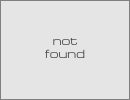
Smart Switch by Samsung
Smart Switch is a free-to-use application that allows you to transfer contacts, photos, messages and more from your old phone to your new Galaxy. Also this app makes it easy to upgrade to a Galaxy smartphone from an Android, iOS or BlackBerry OS device.
- Publisher: Samsung Electronics Co., Ltd.
- Home page: www.samsung.com
- Last updated: December 25th, 2023

EasyBCD
EasyBCD gives you complete control over the Windows boot menu. It allows you to modify the changes of operating systems in the menu, change the countdown time (seconds), or even disable the timer. Settings of entering the Safe Mode of each Windows version could also be modified.
- Publisher: NeoSmart Technologies
- Home page: neosmart.net
- Last updated: July 3rd, 2020

Tag&Rename
Though, as its own ad goes, “The name says it all...”, Tag&Rename moves audio file tagging and renaming to a higher level. This comprehensive editor can tag and rename any amount of audio files in batches using accurate masks and profiles. It supports all the most popular audio file formats and all ID3 tags, up to those in the new ID3v2.4 set.
- Publisher: Softpointer Inc.
- Home page: www.softpointer.com
- Last updated: July 3rd, 2017

Bulk Rename Utility
Bulk Rename Utility helps you rename the batches of files and folders according to various criteria. This type of program comes in handy for photographers, editors, web masters and network administrators, and other users who frequently need to organize long lists of files.
- Publisher: Bulk Rename Utility
- Last updated: August 30th, 2022

PC Image Editor
PC Image Editor offers you four interesting and simple tools to edit and enhance your photographs and other image files for free. By using this app, you will be able to adjust common exposure mistakes, add filters and effects to your shots, as well as rotate and resize them in a simple, straightforward, and rewarding way.
- Publisher: Program4Pc Inc.
- Home page: www.program4pc.com
- Last updated: September 22nd, 2020
