Vmware workstation x64.msi in Title/Summary

VMware Workstation Player
VMware Player Pro is a streamlined desktop virtualization program designed for creating, running and evaluating operating systems and applications in a virtual machine on Windows. With VMware Player Pro, complete desktop environments including the operating system, applications and user configurations can be containerized in a virtual machine and easily shared.
- Publisher: VMware, Inc.
- Home page: www.vmware.com
- Last updated: March 19th, 2024

VMware Workstation
VMware Workstation lets you run multiple operating systems such as Windows, Linux, or BSD as Virtual Machines (VMs) on Windows desktop. After creating VMs, you can configure IPv4 and IPv6 virtual networks, with added network latency and bandwidth simulations to recreate real-world scenarios.
- Publisher: VMware, Inc.
- Home page: www.vmware.com
- Last updated: March 19th, 2024

VMware Tools
VMware Tools 3.1 is a tools package for VMWare Workstation. It greatly enhances the virtual machine experience by improving many aspects of its functionality. To begin, it does without the annoying issue of having to click inside the virtual machine to gain operation of it and to have to release the cursor by hitting alt + ctrl on your keyboard.
- Publisher: VMware, Inc.
- Last updated: July 31st, 2017
Vmware workstation x64.msi in Description

Wake-On-LAN Virtual Machine
Receives Wake-On-LAN magic packets and starts up virtual machines. Supports Microsoft Hyper-V, Virtual PC, VirtualBox, VMware Server, Workstation, Player, Parallels WS. The built-in service allows to run machines without logon to host machine.
- Publisher: Alexander Yarovy
- Home page: www.yarovy.com
- Last updated: November 13th, 2022

VMware Movie Decoder
VMware Movie Decoder is a program that contains the VMnc media codec that is required to play back movies recorded with VMware Workstation, VMware Player and VMware ACE, in any compatible media player. The standalone version of the program is also capable of playing movies on machines without VMware Workstation.
- Publisher: VMware, Inc.
- Home page: my.vmware.com
- Last updated: March 25th, 2014

BitRecover VMDK Recovery Wizard
BitRecover VMDK Recovery Wizard helps you recover data from corrupt VMware virtual drives (*.vmdk). This program supports all formats of .vmdk files created with VMware Server, VMware Infrastructure, VMware ESXi, VMware vSphere, VMware View, and VMware Workstation.
- Publisher: PerfectData Software
- Home page: www.bitrecover.com
- Last updated: December 27th, 2017

FetchBoy Professional
FetchBoy Professional is a comprehensive package of file and data recovery tools to meet the needs of professionals. It brings together data analysis and file management with cutting edge data recovery.
- Publisher: SysDev Laboratories UK Ltd
- Last updated: December 18th, 2014
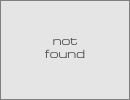
Raise Data Recovery for JFS
Raise Data Recovery for JFS allows to recover accidentally deleted, lost and corrupted files from storages formatted with JFS file system of Linux OS. Powerful software mechanisms manage efficient reconstruction of even severely damaged JFS system.
- Publisher: SysDev Laboratories LLC
- Home page: www.sysdevlabs.com
- Last updated: May 27th, 2020
Additional Vmware workstation x64.msi selection
- Publisher: Paragon Technologie GmbH
- Last updated: April 13th, 2010

SmartMigrate
Stop struggling with the cost and complexity of application compatibility testing for a new operating system. Preserve your applications and environment while upgrading to a new operating system. Main Features: - Simple: A wizard interface walks you through the process of copying a Windows XP system to a VM that you can use in Windows Virtual PC.
- Publisher: Prowess
- Home page: www.smartdeploy.com
- Last updated: June 8th, 2011

Thinstuff TSX RemoteApp
TSX RemoteApp allows publishing of single applications instead of a complete Windows desktop remotely.Applications published with TSX RemoteApp appear on the client desktop as if they were local with their own start menu entry, taskbar icon and resizable window.
- Publisher: Thinstuff s.r.o.
- Home page: www.thinstuff.com

VMware WSX
WSX is a highly experimental service that allows users to access their vSphere and Workstation shared virtual machines via a web browser on a PC without installing any plug-ins or applications.
- Publisher: VMware, Inc.
- Home page: my.vmware.com
- Last updated: August 24th, 2013

VMware Guest Console
VMware Guest Console is an incredibly powerful application from VMWare Labs that allows you to control the Guest operating system running on multiple virtual machines simultaneously. You can manage their processes, files, snapshots, run programs and so on, all remotely from the host.
- Publisher: VMware
- Home page: labs.vmware.com
- Last updated: June 23rd, 2010

VMware VIX
The VIX API is a library for writing scripts and programs to manipulate virtual machines. The VIX API allows you to automate virtual machine operations on most current VMware platform products. It is designed for three kinds of users: technically adventurous users,partners and Vmware engineering.
- Publisher: VMware, Inc.
- Home page: www.vmware.com
- Last updated: January 28th, 2017

VMware vSphere Client
Offer the highest levels of availability and responsiveness with VMware vSphere, the industry’s most complete and robust virtualization platform. Create resource pools to manage compute, network, and storage capacity with ease, and deliver the highest levels of service with the lowest total cost per application workload.
- Publisher: VMware, Inc.
- Last updated: July 6th, 2020

VMware vCenter Converter Standalone
VMware vCenter Converter transforms your Windows- and Linux-based physical machines and third-party image formats to VMware virtual machines. Quickly converts local and remote physical machines into virtual machines without any downtime. Simultaneous conversions enable large-scale virtualization implementations.
- Publisher: VMware, Inc.
- Home page: www.vmware.com
- Last updated: August 29th, 2015

VMware Horizon Client
Using VMware Horizon Client, you can connect to remote desktops. After logging in to View Connection Server, you can connect to the remote desktops and applications that you are authorized to use. If you connected to a remote desktop and you want to connect to this remote desktop each time you log in, select Autoconnect to this Desktop from the Options menu in the desktop.
- Publisher: VMware, Inc.
- Home page: www.vmware.com
- Last updated: October 13th, 2015

USB for Remote Desktop (Workstation)
USB for Remote Desktop supports Windows and Linux remote desktops. It does not matter what protocol is used for accessing the remote side — Microsoft RDP, Teradici PCoIP, Citrix ICA. It does not matter what environment is used — Microsoft Azure, Microsoft Terminal Services, Hyper-V, Citrix XenApp, Citrix XenDesktop, VMware View, Amazon Workspaces and others.
- Publisher: FabulaTech
- Home page: www.usb-over-network.com
- Last updated: May 3rd, 2018

