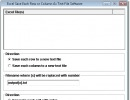Multimedia |
Messengers |
Desktop |
Development |
Education |
Games |
Graphics |
Networking |
Security |
Servers |
Utilities |
Web Dev
Home ›
Excel Save Each Row or Column As Text File Software
Excel Save Each Row or Column As Text File Software
By Sobolsoft
Rating:
 3.7/5 (39)
3.7/5 (39)
 3.7/5 (39)
3.7/5 (39)
Home page:
www.sobolsoft.com
Latest version:
7.0
Last updated:
December 5th, 2009
Save each row or column as a text file in one or many MS Excel files. Each cell in a text file can be separated by an enter, comma-space, comma, space, etc. Excel 2000 or higher required.