Atk hotkey vaio in Title/Summary
ATK Hotkey
ATK Hotkey Utility allows you to change the function of FN keys. The ATK Hotkey application is running as a background service. It also provide notifications for when a combination of the FN button is pressed. It toggles the switch when the same combination is pressed.
- Publisher: ASUS
- Last updated: July 5th, 2020

ATK Package
ATK Package is a free program designed to work with Asus Notebooks that provides ATKACPI drivers and hotkey-related utilities. The program has support only for Windows 8.1 (both x32 and x64 systems). It comes with the applications such as Express Gate, AI Recovery Burner and Winflash.
- Publisher: ASUSTeK COMPUTER INC.
- Home page: www.asus.com
- Last updated: October 23rd, 2019

VAIO Control Center
VAIO Control Center lets you manage all the hardware settings of your VAIO laptop. With this program, you can select the charge level (50%, 80%, or 100%) of battery, switch on/off keyboard back-light, etc. You can also decide whether the USB port should be powered (to charge your phone, for example) while the laptop is in sleep mode.
- Publisher: Sony Corporation
- Last updated: December 28th, 2022
Atk hotkey vaio in Description

VAIO Edit Components
VAIO Edit Components is a plug-in that adds a variety of editing functions with the Sony original technology to Adobe Premiere Pro CS4 or Adobe Premiere Elements 8. You get features such as HD video editing and Proxy editing, smart rendering, encoding with the Sony video codec, upconversion from SD image quality to HD image quality, etc.
- Publisher: Sony Corporation
- Last updated: June 30th, 2016
VAIO Care
The VAIO Care program features, along with its tools and reports, are intended to supplement regular care and maintenance of your computer. When used with regularly scheduled care and maintenance, the VAIO Care service features support:- New user interface for easier transaction completion. - Premium tools powered by iolo technologies to maximize your PC performance.
- Publisher: Sony Electronics Inc.
- Last updated: June 25th, 2020

PMB VAIO Edition Plug-in
This utility installs an updated version of the PlayMemories Home / PMB VAIO Edition Plug-in to provide various benefits such as enabling the Web upload function. It also enables 3D movie functionality for selected models. It enables 3D preview when using the VAIO 3D panel or HDMI display output.
- Publisher: Sony Corporation
- Last updated: March 11th, 2012

Remote Keyboard Lite
Remote Keyboard Lite allows you to easily input text to your BRAVIA by using your computer. Remote Keyboard Lite does not support Bluetooth device function. This application is provided 'as is', we cannot guarantee performance or functionality. If you own a Sony VAIO computer, please use the version which is preinstalled, or which can be downloaded via VAIO update.
- Publisher: Sony Corporation
- Last updated: January 9th, 2012

VAIO Media Server Settings
This program allows you to manage the settings of VAIO Media Server. VAIO Media server can be installed in your PCs to share videos and songs through the network. It can be accessed through supported Sony devices (such as TVs, mobile phones, and tablets).
- Publisher: Sony Corporation
- Last updated: July 3rd, 2020
Additional Atk hotkey vaio selection

Fujitsu Hotkey Utility
Fujitsu Hotkey Utility is a free software application that provides on-screen indicators for hot keys (Fn+F3, F4, F6, F7, F8, F9*).When starting Windows after changing display settings or displaying screen saver, there are no Hotkey indicators with Hot Keys (Fn+F3,F4,F6, F7,F8,F9) operation; however, the Hot Keys will still function. Disk3- Driver for Windows Me, Windows 2000 and Windows XP
- Publisher: FUJITSU LIMITED
- Home page: support.ts.fujitsu.com
- Last updated: February 4th, 2016

VAIO 3D Portal
VAIO 3D Portal allows you to play content specially made for 3D playback (such as Blu-ray 3D Disc media). You can also use the simulated 3D function to view 3D content (such as DVDs and videos) in simulated 3D.
- Publisher: Sony Corporation
- Last updated: April 4th, 2012

VAIO - Remote Keyboard with PlayStation3
Remote Keyboard with PlayStation 3 allows you to establish a BLUETOOTH connection between your VAIO computer and a PlayStation 3 (PS3) system so that you can use devices such as the computer's keyboard or touchpad to operate PS3. The PC must be registered to PS3 system using this program before you can control it.
- Publisher: Sony Corporation
- Last updated: February 27th, 2013

VAIO Presentation Support
VAIO Presentation Support heightens the convenience and flexibility of business presentations. Users can designate exactly what will appear on the external monitor and display it in a separate, resizable window on the computer screen. The rest of the desktop is then free during the presentation for private purposes such as taking notes.
- Publisher: Sony Corporation
- Home page: esupport.sony.com
- Last updated: November 11th, 2009

VAIO Camera Capture Utility
VAIO Camera Capture Utility is a free program that allows you to configure your Sony webcam. You can capture screenshots of your videos sessions, make webcam recordings and preview your captured images and videos, view a history of your captures directly from the main interface.
- Publisher: Sony Electronics Asia Pacific Pte Ltd.
- Last updated: February 16th, 2008
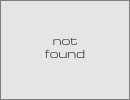
Perfect Hotkey
Perfect Hotkey is a powerful hotkey managing and overriding utility for Windows. Perfect Hotkey lets you hide programs and windows, instantly shutdown, restart or logoff, insert canned messages, open unlimited amounts of websites, programs, games, files, folders, drives. All with your keyboard.
- Publisher: YL Computing
- Last updated: July 18th, 2023
Alps Pointing-device for VAIO
This package supports the following driver models:Alps Pointing-device for VAIO
- Publisher: Sony Corporation
- Home page: esupport.sony.com
- Last updated: March 7th, 2013

Wise Hotkey
When we use computer in our daily life, we run certain programs every time. With Wise Hotkey, you can launch these applications by keyboard shortcuts. It saves time to find and mouse click. Users not only can add frequently used applications, but also can add folders or URLs.
- Publisher: WiseCleaner.com, Inc.
- Home page: www.wisecleaner.com
- Last updated: May 27th, 2020

G-Hotkey
G-Hotkey is a macro, key remapper, and automation utility designed to work specifically with commercial computer games. G-Hotkey now works with games that use DirectInput. The G-Hotkey Editor provides an easy to use graphical interface to create remapped keys, macros, and hotkeys for use in your game. You do not need to learn a programming language or write scripts to create complex macros.
- Publisher: J.R. Marquart
- Home page: www.g-hotkey.com
- Last updated: September 7th, 2017

Windows Hotkey Explorer
Windows Hotkey Explorer is a useful hotkey managing and overriding tool for Windows. With this tool you can click in the list header to sort entries by columns or you can click refresh button to update hotkeys listing. This utility lists all hotkeys either registered by Windows Applications or reserved by system.
- Publisher: anyMania
- Home page: www.anyMania.com
- Last updated: September 9th, 2012
