Auto correct picture in Title/Summary

Auto Correct
Auto Correct is a CorelDraw plugin designed for creating of sealing marks, checks and business cards. It allows you to make layouts of seal press, metallic seals, seals for sealing wax, checks, tokens. AutoCorrect plug-in changes specified inscription in required range.
- Publisher: PANIHIN RS
- Last updated: June 18th, 2015

JPEG Picture Auto Rotator
JPEG Picture Auto-Rotator helps users automatically rotate pictures/photos/images in JPEG format into the correct orientation based by the EXIF meta data stored in the pictures by digital cameras.
- Publisher: FlashPeak, Inc
- Home page: www.slimbrowser.net
- Last updated: November 25th, 2013

OKI Color Correct Utility
The Color Correct utility is designed to help adjust how RGB colors are printed. Office Palette Tuning- this function allows you to adjust the colors commonly found in office applications such as Microsoft Word, Excel, or PowerPoint. This feature is useful for making changes to the way that specific colors are printed.
- Publisher: Okidata
- Last updated: June 26th, 2013
Auto correct picture in Description

Koba Vision Studio
KOBA Vision Studio is the program that included the camera controls. In no time you can switch between color, positive or negative reading. The auto focus on, the screen change colors, contrast or brightness is easy with shortcut keys or buttons on the screen. Also you have 12 presets that you can decide that once the correct picture settings are achieved in different situations.
- Publisher: Koba Vision BVBA
- Last updated: November 11th, 2011

Graphic Equalizer Studio 2016
you can run any windows sound application or DVD Player software above the Equalizer. The Equalizer will correct the audio stream automatic and will include the Limiter and the compressor to be sure, that the audio signal is not to loud or not to low.
- Publisher: PAS-Products
- Home page: www.pas-products.com
- Last updated: September 2nd, 2016
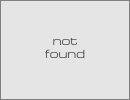
Graphic Equalizer Studio 2017
You can run any windows sound application or DVD Player software above the Equalizer. The Equalizer will correct the audio stream automatic and will include the Limiter and the compressor to be sure, that the audio signal is not to loud or not to low
- Publisher: PAS-Products
- Home page: www.pas-products.com
- Last updated: October 20th, 2017

Intelligent Sound Booster
Intelligent Sound Booster correct automatically the sound quality of your MP3/wav files. The limiter takes care of the loudness your files and the booster makes a warm rounded sound. In the fullversion you can auto correct the hole audio stream.
- Publisher: PAS-Products
- Last updated: July 21st, 2015

WritersFocus
WritersFocus is an interesting text editor designed with a stress on the avoidance of any possible distractions in the program's interface. The key of this software tool is less the number of features and more the fact that many writers feel more comfortable working on a clean desktop, away from unwanted interruptions and distractions. This is a tool aimed at keeping writers focused on their work.
- Publisher: M6.Net
- Last updated: June 2nd, 2009
Additional Auto correct picture selection

Trillian
Trillian is an instant messaging program that can be used on your desktop and mobile devices. It can be used to send private and group messages, share images and files, and keep your status updated so that your contacts can see them. Trillian features numerous emojis and the ability to chat using a web browser.
- Publisher: Cerulean Studios
- Home page: www.ceruleanstudios.com
- Last updated: November 18th, 2024

Messenger for Desktop
Most people think that there's no other way to use the ubiquitous Facebook Messenger on desktop computers and laptops than to access it by loading Facebook in a web browser page. Messenger for Desktop comes to prove otherwise. It lets you chat with your Facebook contacts without having to be glued permanenly to a web browser for this.
- Publisher: Alexandru Rosianu
- Last updated: May 27th, 2020

Graphic Equalizer Studio
Though normally used to enhance or weaken certain audio frequencies so that all the trebles and the basses sound the way we like them, equalizers are useful in many other ways. Graphic Equalizer Studio, apart from providing full-range 31-band equalization, offers you an “Auto Correct” mode aimed at achieving a linear frequency response to “normalize” the output of your recordings.
- Publisher: PAS-Products
- Home page: www.pas-products.com
- Last updated: February 5th, 2021

AKVIS Enhancer
AKVIS Enhancer can fix a dark picture, improve detail on an image, increase contrast and brightness, and adjust tones. It works in three modes: Improve Detail, Prepress, and Tone Correction. In Improve Detail mode, this program brings out the details on an image by intensifying color transition.
- Publisher: AKVIS
- Home page: akvis.com
- Last updated: August 30th, 2022

Typing Assistant
Typing Assistant predicts and auto-completes words and phrases that you intended to type anywhere. It works by analyzing screen context and your typing history. This makes typing faster, more intelligent and reduces effort. Works with virtually all programs on MS Windows. Predicts the words you intend to type in order to speed up your typing and help your spelling.
- Publisher: Sumit Software
- Last updated: May 22nd, 2020

ezAutoCorrect for GMail
ezAutoCorrect for GMail is a Chrome browser extension that can autocorrect text while you type in Gmail. It provides basic autocorrect / word expansion as you type. For example, if you type 'teh', it will automatically be replaced with 'the'. You can also add custom entries to the substitution list.
- Publisher: ezanker
- Last updated: February 27th, 2015

Ultimate Player Radio
Ultimate Player Radio is a program which helps you listen to your favorite online radio stations. The program comes with a predefined data base containing online radio stations categorized into two separate sections, European and World. At the same time, you have the option to configure a personal list out of favorite stations gathered in My list category.
- Publisher: Damian Romek
- Last updated: September 3rd, 2012

Whatsie
Whatsie is a simple desktop client for WhatsApp Web. Chat without distractions on OS X, Windows and Linux. Not affiliated with WhatsApp or Facebook. It features multiple themes and a mini-mode, native notifications, spell checker and auto correct, and keyboard Shortcuts.
- Publisher: Alexandru Rosianu
- Last updated: August 10th, 2016

Smart Type Assistant
Smart Type Assistant is an advanced typing automation tool, intended to make your typing faster with no errors. Smart Type Assistant features include autoreplace, autocorrect , various operations with the selected text, pasting large text pieces with a hotkey, clipboard history and much more.
- Publisher: Blazing Tools Software
- Home page: www.blazingtools.com
- Last updated: February 10th, 2015
AutoCorrect
AutoCorrect 1.5 is a very efficient one click color correction, it is not based on curves (even if we have added it for a perfect final tune-up) but based upon the techniques professionals are using in darkrooms. With AutoCorrect you get a professional picture enhancement tool in RGB or CMYK...directly on a layer of Photoshop if you wish... Why spend more for another sharpener or picture enhancement tools... Why trying to manipulate several tools one by one such as Levels/Curves without being sure of the final output and loosing details at each step. AutoCorrect uses a unique technique that provides better image enhancement, crispy and life-like images. You have the best available at a very affordable plug-in price. AutoCorrect is a plug-in and it will work among other inside all version of Photoshop from 5.5 to 7, Photoshop Elements, Jasc PaintShop, ULead, Microsoft Picture, Painter and even Illustrator, Freehand and many more...�
- Publisher: HumanSoftware
- Last updated: March 10th, 2008
