Creat pdf interactive form in Title/Summary

GetPDF Form Filler
GetPDF Form Filler enables you to fill out interactive PDF forms without the need for Adobe Acrobat. You can fill PDF forms with any field type; fill in text, make choice, select items, answer yes or no etc. In the process of filling out a PDF Form, you may click the Preview button at any time to open your current work with Adobe Acrobat Reader software to see if everything is okay.
- Publisher: GetPDF, Inc.
- Home page: www.getpdf.com
- Last updated: May 26th, 2020

VeryPDF Form Filler
PDF Form Filler - Fill PDF Forms, Save PDF Forms, PDF Form Filling, Edit PDF Forms, Fill PDF forms with PDF Form Filler. VeryPDF PDF Form Filler allows you to fill interactive PDF forms without the need for Adobe Acrobat, free download.
- Publisher: VeryPDF.com Inc
- Home page: www.verypdf.com
- Last updated: May 16th, 2008

A-PDF Form Data Extractor
A-PDF Form Data Extractor is a simple utility program that lets you batch export PDF form data to CSV or XML file format. It provide a visual form fields extraction rule editor to verify and define what form fields to be gathered conveniently and automatically.
- Publisher: A-PDF Solution
- Home page: www.a-pdf.com
- Last updated: May 27th, 2020
Creat pdf interactive form in Description
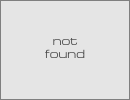
PDF Studio Pro
PDF Studio is an all-in-one PDF editor that provides all PDF features needed at a fraction of the cost of Adobe Acrobat and other PDF editors. PDF Studio maintains full compatibility with the PDF Standard.
- Publisher: Qoppa Software, LLC
- Home page: www.qoppa.com
- Last updated: November 18th, 2024

MyAcrobatServer
MyAcrobatServer is a great tool that helps you creat PDF files from many different file types including TXT, DOC, XLS, PPT, PUB, RTF, HTM, RPT, JPG, BMP, PNG, TIF etc. using the Adobe Acrobat Distiller. It supports creating a single PDF file from multiple files.
- Publisher: SkySof Software Inc.
- Last updated: August 2nd, 2022

Jaws PDF Desktop Suite
Jaws PDF Desktop Suite provides high quality PDF creation, manipulation, annotation, merge and forms functionally in one convenient, affordable package. With Jaws PDF Desktop Suite you get the following two products in one convenient installer: Jaws PDF Creator and Jaws PDF Editor software.
- Publisher: Global Graphics
- Home page: www.jawspdf.com
- Last updated: March 11th, 2008

Aplus PDF Encryption Software
PDF encryption software chiefly saves PDF document from harm user. Tool allow to set two type password i.e. user and owner. Application organizes to block PDF page level features i.e. Print Copy, Edit, Extraction, Accessibility, Annotation etc.
- Publisher: AplusSofts.com
- Last updated: April 14th, 2015

PhoenixRS
PhoenixRS is a booking software for guest houses, bed & breakfasts and small to medium sized hotels. With a flexible visual interface, it is easy to check reservations and manage guests, create and customize unlimited rooms, create and track expenses, create on-the-fly invoices and much more.
- Publisher: UbiForge
- Last updated: May 27th, 2020
Additional Creat pdf interactive form selection

Adobe Illustrator
Adobe® Illustrator® software helps you create distinctive vector artwork for any project. Take advantage of the precision and power of sophisticated drawing tools, expressive natural brushes, and a host of time-savers. Design and publish HTML websites without writing code with this software from Adobe.
- Publisher: Adobe Systems Incorporated
- Last updated: December 27th, 2023

Master PDF Editor
Master PDF Editor lets you view, create, and edit PDF documents. You can add text with any formatting to a PDF document or edit existing text. You can also insert images to the document, select and move objects, change the size of objects, save images to a file, and copy objects to the clipboard.
- Publisher: Code Industry Ltd.
- Home page: code-industry.net
- Last updated: December 8th, 2021

SimpleOCR
Convert your scanned images to text files or Word documents with SimpleOCR--the only OCR (Optical Character Recognition) application that is completly free. SimpleOCR is also a royalty-free developer toolkit (aka SDK or API) that you may use to add OCR to your custom software application. SimpleOCR features include TWAIN scanning, ability to manually specify text and image zones, English, French and Dutch dictionaries, interactive correction with suggestions from dictionary, output to plain text or RTF (MS Word) formats and more. It provides all of the most commonly used OCR features and competitive recognition rates for many types of documents. If you just need to convert a few documents to text to save retyping, SimpleOCR will save you hours of time without the $75-$700 cost. Developers can use the SimpleOCR API to add OCR capabilities to their custom software. If your application deals with document images, SimpleOCR will let you add full-text searching or automate the indexing process with zone OCR. SimpleOCR SDK is royalty-free, so it won't increase the per-license cost of your software. You won't find that deal anywhere else! A 15-day demo of Charactell's Softwriting handprint recognition engine is also included. Machine print recognition has no limitations or advertisements.
- Publisher: Simple Software
- Last updated: May 26th, 2020

ActivePresenter
ActivePresenter includes all the tools needed to record screen, annotate, edit screencast videos, and create interactive eLearning contents in HTML5. Its Smart Capture mode can automatically capture images of desktop whenever mouse is clicked or key is pressed.
- Publisher: Atomi Systems, Inc.
- Home page: atomisystems.com
- Last updated: December 27th, 2024

CutePDF Form SDK
CutePDF Form SDK allows you to empower your applications with the best PDF forms technology. You can use this application whether you need to populate a PDF file's form with data, stamp images, retrieve data from an interactive PDF form, flatten a completed form, set preferences or add security to your PDF documents.
- Publisher: Acro Software Inc.
- Last updated: April 7th, 2012

SysTools PDF Form Filler
The PDF Form Filler tool allows you to open and fill PDF form. As you add a PDF form having restriction of editing; the software will load and make it unrestricted. Main features: - Unrestrict, Open and Fill the Forms in PDF file format - Option to Edit and save filled PDF form into PDF file format
- Publisher: CoreDataTree Technology Pvt Ltd
- Home page: www.systoolsgroup.com
- Last updated: June 9th, 2014

Aloaha PDF Saver
Who has not come across the situation: You complete a PDF form in Acrobat Reader and when it comes to saving your data, nothing happens. Or worse: You close the program and all your data is lost. The reason for this is: Acrobat Reader cannot save any form field data! This is not only time consuming but also very unpleasant.
- Publisher: Wrocklage Intermedia GmbH
- Home page: www.aloaha.com
- Last updated: May 26th, 2020

3D PDF Converter plugin for Acrobat Pro X
3D PDF Converter for Acrobat XI Pro is a program designed to convert native 3D CAD data into interactive 3DPDF documents directly inside Adobe Acrobat. You can convert 3D data from the latest versions of CATIA, Pro/E, SolidWorks, Inventor and all other major CAD applications
- Publisher: tetra4D, LLC
- Last updated: April 28th, 2014

Abdio PDF Creator
Abdio PDF Creator is an easy-to-user and powerful PDF Creator. You can create PDF file just like operating Mircosoft Office Word. It also can be used for editing table, plug-in image and making hyperlink. Moreover, it supports BookMark and page browser,Import/export Form data into a Text, Word or RTF, Xml File.
- Publisher: Abdio Software Inc
- Last updated: July 27th, 2010

CIB image
With CIB image you can save PDF form data and process again at another time, save your data with CIB pdf brewer as PDF unchangeable, interchange and delete pages of a PDF-document, open all PDF documents and replace your PDF-Reader, open the text formats RTF and TXT, and much more.
- Publisher: CIB software GmbH
- Last updated: December 13th, 2011
