Dvbviewer recorder app in Title/Summary

DVBViewer Recorder
DVBViewer Recorder is a network recorder plug-in for SageTV using DVBViewer as a recording engine. It can also extract in real time Teletext and DVB subtitles that can be displayed by SageTV. With this utility you can create network recorders to be used by SageTV. A network recorder is just like a tuner card for SageTV, except that it can be located on another networked PC.
- Publisher: LM Gestion
- Last updated: July 17th, 2018

DVBViewer Recording Service
The DVBViewer Recording Service is a native Windows service. It can start the machine from Hibernate/Standby for recordings without needing DVB Task Scheduler or other programs and works even if no user is logged on to Windows. It executes programmed recordings with a very low system load in the background without DVBViewer running.
- Publisher: CM&V Hackbart
- Home page: en.dvbviewer.tv
- Last updated: March 24th, 2014

DVBViewer
DVBViewer is a program that allows you to experience Digital TV on your PC. It provides all basic functions you need to enjoy digital television and radio programs. With a proper DVB card you can enter the world of digital entertainment and experience high quality, incredibly sharp TV pictures and near CD quality radio.
- Publisher: A.I.S., Ltd
- Home page: www.dvbviewer.com
- Last updated: May 19th, 2012
Dvbviewer recorder app in Description

SoftComfort Calls Recorder
SoftComfort Calls Recorder is a simple yet highly effective sound recording utility created especially to be used with voice call applications like Skype. SoftComfort Calls Recorder features impressive Skype integration, as it is capable of detecting when Skype audio/video calls begin and start the recording automatically.
- Publisher: SoftComfort, Inc.
- Last updated: December 6th, 2016

Efficient Macro Recorder
Efficient Macro Recorder is a complete automation tool. It can be used to record actions and then have the application repeat them for you. These actions are called macros and you can record the input from your mouse and keyboard, and even add specific commands to your Macros. There are quite a few different versions of this app available.
- Publisher: AutomaticSolution Software
- Home page: www.emacrorecorder.com
- Last updated: October 29th, 2012

Amolto Call Recorder
Amolto Call Recorder is a program designed for Windows users who wish to record their Skype call conversations and save them to their local folders. The application comes with a straightforward interface, gives you access to a wide range of recording options, and immediately generates the quality audio files you need.
- Publisher: Amolto Call Recorder for Skype
- Home page: amolto.com
- Last updated: March 14th, 2019

PCHand Screen Recorder
PCHand Screen Recorder is a basic and functional screen recorder. It can create a video recording of your computer screen in two modes: full screen or selected region. The full screen mode records everything that you do after you have clicked on the "start" button.
- Publisher: PCHand
- Last updated: April 13th, 2010

Vista MP3 Recorder
Vista MP3 Recorder is a simple yet complete audio recorder for Windows. The application is able to record just about any sound from your soundcard or microphone and save it into several formats. It is particularly useful to record live podcasts, audio streams from the web, sound from your audio player, audio chats, and basically any audio that you hear in your PC.
- Publisher: Audio Tools Factroy
- Last updated: May 26th, 2020
Additional Dvbviewer recorder app selection

AVS Video Recorder
AVS Video Recorder is designed to help you transfer video files from external devices and save them on your computer. Namely, you can save video copies from DV, HD, and Web cameras, as well as digitize VHS tapes. The app has the ability to save the recordings in the original format, or encoded in lightweight file types like MPEG-2 or MJPEG.
- Publisher: Online Media Technologies Ltd
- Last updated: July 5th, 2020

Macro Recorder
Macro Recorder is an automation utility created for users who need to record keyboard and mouse activities as macros for later. This program might prove to be of good use if you need to complete repetitive tasks on your Windows PC. The application comes with a user-friendly interface, features easy-to-configure recording settings, and allows you define global hotkeys.
- Publisher: JitBit Software
- Home page: www.jitbit.com
- Last updated: February 3rd, 2016

Apowersoft Screen Recorder Pro
This awesome application allows you to record your desktop screen activity. Moreover, it also enables you to record audio activity at the same time you make your screen recordings. The program can record the system sound, microphone, or both. Making screenshots is also possible with the app. More than that, the built-in converter will convert your recorded files into various formats.
- Publisher: Apowersoft
- Home page: www.apowersoft.com
- Last updated: February 13th, 2017

Aiseesoft Screen Recorder
Aiseesoft Screen Recorder is a good screen recording tool to record video and audio on your computer, or mirror phone screen to record on computer. You can also use it to take screenshots easily.
- Publisher: Aiseesoft Studio
- Home page: www.aiseesoft.com
- Last updated: October 25th, 2024

VSDC Free Screen Recorder
VSDC Free Screen Recorder is a Windows utility that might come in handy if you need to quickly create a video tutorial, record game walkthroughs, capture a Skype conference call, etc. The program provides you with multiple video recording settings and gives you access to high-quality output files.
- Publisher: Flash-Integro LLC.
- Home page: www.videosoftdev.com
- Last updated: December 6th, 2017

Apowersoft iPhone/iPad Recorder
Apowersoft iPhone/iPad Recorder is a free app that allows you to stream and record iPhone/iPad screen on computer. Whatever videos, games, video chats or other screen activities are, you can capture it instantly and save as videos, images or GIFs. Moreover, this screencast tool also supports recording computer screen.
- Publisher: APOWERSOFT LIMITED
- Home page: www.apowersoft.com
- Last updated: March 7th, 2016

Jaksta Media Recorder
Jaksta Media Recorder is the ultimate toolkit for downloading and capturing any online video and audio. If you can watch it or listen to it, you can save it to your PC. You can save MP3 files by downloading or recording audio, convert to 130 formats and devices, automatically, schedule unattended live recordings, and more.
- Publisher: Jaksta Technologies Pty Ltd.
- Home page: www.jaksta.com
- Last updated: October 23rd, 2020
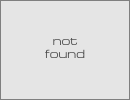
Cok Free MP3 Recorder
Cok Free MP3 Recorder is a program used to record the audio from both your microphone and sound card. You can set the program to record the both in the same time or separately. What is more interesting is that you can set it to save the input and output sound in different channel.
- Publisher: Cok Free Software
- Home page: www.coksoft.com
- Last updated: October 23rd, 2020

CyberLink Screen Recorder
Gamers, vloggers, streamers, and anyone wanting to record and share videos online will find in CyberLink Screen Recorder the ally they were looking for. With this compact tool, you can capture, save, and share online anything that happens on your screen, be it a game, a business presentation, or new content for your vlog.
- Publisher: CyberLink Corp.
- Home page: www.cyberlink.com
- Last updated: November 18th, 2024

Cinch Audio Recorder
If looking for a nice-looking and easy-to-use audio recording tool, Cinch Audio Recorder is a serious option to consider. It can capture any audio stream (online or offline) being played on your PC, as well as any other audio feed coming in through your sound card via, for example, an external microphone. The app will help you manage your recordings by adding some basic tags to them automatically.
- Publisher: Cinch Solutions
- Home page: www.cinchsolution.com
- Last updated: April 14th, 2017
