Fujitsu hotkey utility what for in Title/Summary

Fujitsu Hotkey Utility
Fujitsu Hotkey Utility is a free software application that provides on-screen indicators for hot keys (Fn+F3, F4, F6, F7, F8, F9*).When starting Windows after changing display settings or displaying screen saver, there are no Hotkey indicators with Hot Keys (Fn+F3,F4,F6, F7,F8,F9) operation; however, the Hot Keys will still function. Disk3- Driver for Windows Me, Windows 2000 and Windows XP
- Publisher: FUJITSU LIMITED
- Last updated: February 4th, 2016
ATK Hotkey
ATK Hotkey Utility allows you to change the function of FN keys. The ATK Hotkey application is running as a background service. It also provide notifications for when a combination of the FN button is pressed. It toggles the switch when the same combination is pressed.
- Publisher: ASUS
- Last updated: July 5th, 2020

Fujitsu System Extension Utility
The Fujitsu System Extension Utility is a software that supports system extension functions for the Fujitsu Lifebook Series notebooks. You must first log in as the Administrator in order to install this software. Before installing the Fujitsu System Extension Utility, the FUJ02E3 device driver (Version 1.00 or newer) must be installed separately.
- Publisher: FUJITSU LIMITED
- Last updated: September 29th, 2012
Fujitsu hotkey utility what for in Description
Hotkeycontrol XP
Hotkeycontrol XP is a fully featured freeware hotkey program that can be used to set hotkeys to perform common tasks.
- Publisher: Jake rockwell
- Last updated: March 18th, 2008

Sofervise
Sofervise is a utility to password protect applications and open applications using a hotkey. It will detect execution of your listed applications and prompt for a password before continuing. One can also set hotkeys (eg. CTRL + SHIFT + 1) for most of the features used in the utility. Using a hotkey you
- Publisher: Rodelio M. Rodriguez
- Last updated: May 30th, 2010

Fujitsu Launch Manager
Fujitsu Launch Manager is simple solution to pre-define the function keys on your Fujitsu Amilo notebook such as e-mail, media player, favorites, home, Fn. Fujitsu launch manger is also needed in windows to start your wireless card on Fujitsu Amilo notebooks.
- Publisher: Quanta Computer Inc.
- Home page: support.ts.fujitsu.com
- Last updated: March 28th, 2012
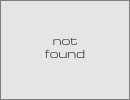
Perfect Hotkey
Perfect Hotkey is a powerful hotkey managing and overriding utility for Windows. Perfect Hotkey lets you hide programs and windows, instantly shutdown, restart or logoff, insert canned messages, open unlimited amounts of websites, programs, games, files, folders, drives. All with your keyboard.
- Publisher: YL Computing
- Last updated: July 18th, 2023

FUJITSU Laptop to Hotspot Converter
By using FUJITSU Laptop to Hotspot Converter your FUJITSU laptop (Windows platform) is turned into a Wi-Fi hotspot so that you can share the Internet with your second laptop, friends or mobile devices. This program uses your FUJITSU laptop Wi-Fi adapter to broadcast a wireless signal, so your laptop should connect to Internet via LAN or another network connection.
- Publisher: DGTSoft Inc.
- Last updated: April 26th, 2012
Additional Fujitsu hotkey utility what for selection

Fujitsu MobilityCenter Extension Utility
Fujitsu MobilityCenter Extension Utility is a utility software specially designed for Fujitsu laptops. It helps you extend the features of Windows Mobility Center. The program requires Windows 7 or Vista operation systems. Now you can easily access your mobile PC settings in one convenient location.
- Publisher: FUJITSU LIMITED
- Last updated: April 24th, 2011

Anytime USB Charge Utility
Anytime USB Charge Utility allows you to charge an external device with a USB charge connector. Anytime USB Charge ports can be distinguished from standard USB 2.0 ports by the small power plug icon that is adjacent to the standard USB icon on the system surface.
- Publisher: FUJITSU LIMITED
- Home page: support.ts.fujitsu.com
- Last updated: September 1st, 2012

Shock Sensor Utility
The Shock Sensor Utility is designed to decrease the risk of damage to the computer's hard disk drive (HDD) in the event of excessive impact or vibration. Additionally, the Shock Sensor Utility has the ability to improve the security of the computer by automatically locking the computer with a password when it is carried.
- Publisher: FUJITSU LIMITED
- Last updated: December 31st, 2017

FUJITSU Drivers Update Utility
FUJITSU Drivers Update Utility is a program that updates your drivers for FUJITSU devices automatically with just several clicks. It will scan your system first then download and install FUJITSU official drivers to let your FUJITSU device work properly. It provides a comprehensive database that enables you to easily download and install drivers.
- Publisher: DGTSoft Inc.
- Last updated: July 2nd, 2018

Fujitsu Display Manager
Fujitsu Display Manager is a utility for switching displays for PC output. The following conditions are required for use of this Software. - Operating System: Microsoft(R) Windows(R) XP Home Edition Service Pack 2 Microsoft(R) Windows(R) XP Professional Service Pack 2 Microsoft(R) Windows(R) XP Tablet PC Edition 2005
- Publisher: Fujitsu
- Last updated: July 27th, 2010

FP-1000 Utility
FP-1000 Utility is a driver for FP-1000 printer. Is the highest in the low price range. FP-1000 achieves the compact outfit outline as W144xD184xH120mm. FP-1000 has various functions for Commercial Kitchen. Buzzer beeps when Order receipt is printed, and 180 degree rotation print for Vertical usage.
- Publisher: FUJITSU ISOTEC LIMITED
- Last updated: December 23rd, 2015

TOSHIBA Password Utility
TOSHIBA Password Utility adds additional password security to your Toshiba computer. After registering a user password, you will be required to input it when booting the computer or starting the Password Utility. You can change or delete the user password at any time.
- Publisher: TOSHIBA Corporation
- Last updated: August 21st, 2020

Intel Driver Update Utility
Intel Driver Update Utility allows you to scan your computer for outdated drivers and patch them using the latest up-to-date drivers available from Intel. It's a handy tool that keeps your Intel drivers up-to-date and in top shape, ensuring that the Intel drivers won't cause any problem to your system.
- Publisher: Intel
- Last updated: June 23rd, 2020

Screenshot Utility
Screenshot Utility is a powerful yet easy to use screen capture program that allows you to capture and save a snapshot of your screen to a JPG, GIF or BMP file by pressing a hotkey. This incredible program sits in your system tray and allows you to easily redefine hotkeys, capture active windows, and copy the captured screenshots to the clipboard.
- Publisher: QSX Software Group
- Home page: www.screenshot-utility.com
- Last updated: March 7th, 2008

G-Hotkey
G-Hotkey is a macro, key remapper, and automation utility designed to work specifically with commercial computer games. G-Hotkey now works with games that use DirectInput. The G-Hotkey Editor provides an easy to use graphical interface to create remapped keys, macros, and hotkeys for use in your game. You do not need to learn a programming language or write scripts to create complex macros.
- Publisher: J.R. Marquart
- Home page: www.g-hotkey.com
- Last updated: September 7th, 2017
