Keyboard hotkey sleep in Title/Summary

Aquarius Soft PC Keyboard Hotkey Pro
Aquarius Soft PC Keyboard Hotkey Professional is a simple, useful and yet powerful computer keyboard software that helps you activate events quickly with just one key combination. No longer you need to make lots of mouse clicks to find a program to run, run it and activate the function in the program.
- Publisher: Aquarius Soft
- Last updated: July 31st, 2022

DigitalPersona U.are.U® Fingerprint Keyboard Hotkey Control Software
A user simply places a finger on the reader window, and the reader quickly and automatically captures and encrypts the fingerprint image before sending it to the DigitalPersona IDentity Engine for verification.DigitalPersona products utilize optical fingerprint technology for superior image quality and product reliability.
- Publisher: DigitalPersona, Inc.
- Last updated: March 8th, 2008

HotKey QL
The HotKey QL system gives the ability to keep all the keyboard shortcuts in one central place. In addition to standard shortcuts, HotKey QL can run scripts in the forms batch, Visual Basic scripts and Java scripts. These can be controlled using key combinations or just run from the editor.
- Publisher: Pa-software
- Home page: www.pa-software.com
- Last updated: March 2nd, 2010
Keyboard hotkey sleep in Description

WiseDesktop
WiseDesktop is an award-winning virtual desktop manager for Windows with user-friendly interface and useful features.
- Publisher: ALMA Labs
- Last updated: April 1st, 2008

Lower Case Switcher
Lower Case Switcher is a simple, but very useful utility that allows you to correct UPPER and lower case typos, that can occur if you accidentally left the Caps Lock button turned on.
- Publisher: SprigSoft
- Home page: www.lower-case-switcher.com
- Last updated: May 26th, 2020

xNeat Clipboard Manager
xNeat Clipboard Manager is a useful application that allows you to keep track of the items copied to the clipboard to then paste them into other documents. The program features a very simple and intuitive user interface that enables you to work very smoothly and fast.
- Publisher: XNeat Inc.
- Last updated: September 19th, 2008

Pawntastic
Got the blues from staring at the greys? Our aesthetic design incorporates a number of pleasing colors to help you and your staff avoid eye strain and boredom. Training is simplified as well by allowing new users to relate to the appropriate screen using their color memory.
- Publisher: Earthman Web & Media
- Last updated: June 22nd, 2010
Instant Sleep
Simply click on the Instant Sleep system tray icon to immediately hide your display of the unwanted eyes. Instant Sleep saves your time and your privacy.
- Publisher: Svet-Soft
- Last updated: July 30th, 2010
Additional Keyboard hotkey sleep selection

Volume Keys
Volume Keys can change your speakers volume using whatever keyboard hotkey combinations of your choice. Be informed about the current volume level by the program's visual feedback. Volume Keys works by default with the F6 key to set the speakers volume down, F7 to set the volume up and F8 to mute it. It's possible to change these keys to acomplish our preferences.
- Publisher: David Esperalta
- Home page: www.davidesperalta.com
- Last updated: January 21st, 2019
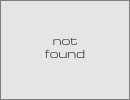
Perfect Hotkey
Perfect Hotkey is a powerful hotkey managing and overriding utility for Windows. Perfect Hotkey lets you hide programs and windows, instantly shutdown, restart or logoff, insert canned messages, open unlimited amounts of websites, programs, games, files, folders, drives. All with your keyboard.
- Publisher: YL Computing
- Last updated: July 18th, 2023

Hot Virtual Keyboard
Hot Virtual Keyboard replaces the Windows On-Screen Keyboard with a customizable keyboard. It lets you define keyboard shortcuts that can paste customized text, launch application, open web page, or run macros. Windows 7 and later versions can also make use of the multi-touch feature.
- Publisher: Comfort Software Group
- Home page: hot-virtual-keyboard.com
- Last updated: July 13th, 2022

Auto Keyboard
This program allows you to automate tasks in an easy way. You only need to create a new task and add the keys you need to be pressed, as well as the mouse clicks if required. Then, you can save this combination and schedule it to be carried out at preset intervals, or only when you press a hotkey.
- Publisher: Auto-Keyboard Team
- Home page: www.autokeyboard.com
- Last updated: June 30th, 2014

Hot Keyboard Pro
Using Hot Keyboard, you can record or play keystrokes, mouse actions; launch applications; paste text; open documents and create other types of macros. Execute macros by hot keys, text shorcuts, scheduler, window popups and system startup.
- Publisher: Imposant
- Last updated: March 14th, 2022

Keyboard Launchpad
Keyboard Launchpad is a very useful application that allows you to assign hotkeys to launching different applications and executing system commands. This software can save a lot of your valuable time: hotkeys let you perform tasks faster than always. A good thing about this utility is that it works with any program. Winamp controlling is supported as well.
- Publisher: Stardock Systems
- Home page: www.stardock.com
- Last updated: September 6th, 2011

VAIO Control Center
VAIO Control Center lets you manage all the hardware settings of your VAIO laptop. With this program, you can select the charge level (50%, 80%, or 100%) of battery, switch on/off keyboard back-light, etc. You can also decide whether the USB port should be powered (to charge your phone, for example) while the laptop is in sleep mode.
- Publisher: Sony Corporation
- Home page: esupport.sony.com
- Last updated: December 28th, 2022

Windows Controller
Windows Controller lets you to use keyboard shortcut key (the hotkey, e.g. Ctrl+Alt+K ) to execute a set of commands which can set the active window's position and size to custom values; move or resize each edge of the active window making it align to other window edges; and execute some Windows actions.
- Publisher: ACTIVE SOFT COMPANY
- Last updated: February 28th, 2013

Wise Hotkey
When we use computer in our daily life, we run certain programs every time. With Wise Hotkey, you can launch these applications by keyboard shortcuts. It saves time to find and mouse click. Users not only can add frequently used applications, but also can add folders or URLs.
- Publisher: WiseCleaner.com, Inc.
- Home page: www.wisecleaner.com
- Last updated: May 27th, 2020

Avro Keyboard
Avro Keyboard provides a language bar for typing in Beglali language (Bangla). It allows English to Bangla Phonetic typing, which makes it easy for you to insert Bangla words using English spelling. Avro Keyboard can be used along with any Windows application or web browser.
- Publisher: OmicronLab
- Home page: www.omicronlab.com
- Last updated: September 4th, 2019
