Thrustmaster calibration in Title/Summary

Thrustmaster Calibration
When installing Force Feedback drivers, calibration of your accessory is carried out automatically. The Thrustmaster Calibration software allows you to carry out manual calibration (which will replace the automatic calibration) on: - The steering wheel of your racing wheel - The pedals attached to your racing wheel - The mini-sticks on your gamepad - The different axes on your joystick
- Publisher: Thrustmaster
- Home page: ts.thrustmaster.com
- Last updated: June 17th, 2008

Thrustmaster Calibration Tool
If you have a Force Feedback or vibrating accessory, you must first install the Force Feedback drivers before carrying out manual calibration. When installing your accessory, calibration is carried out automatically. Following manual calibration, you will have to carry out another manual calibration if you reinstall the Force Feedback drivers.
- Publisher: Thrustmaster
- Home page: ts.thrustmaster.com
- Last updated: September 3rd, 2008

Thrustmaster TARGET
T.A.R.G.E.T (Thrustmaster Advanced pRogramming Graphical EdiTor) is a software suite which lets you test, configure and program Thrustmaster controllers. All of the features can be accessed from the software’s main page. With T.A.R.G.E.T, you can create complex programs using only your mouse, according to the Drag and Drop principle.
- Publisher: Thrustmaster
- Home page: ts.thrustmaster.com
- Last updated: February 26th, 2019
Thrustmaster calibration in Description
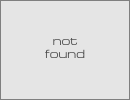
PerfectLum Suite
PerfectLum Suite display calibration and QA software is a handy tool, allowing to calibrate a monitor to DICOM and perform QA tests to international standards. PerfectLum can calibrate nearly any display to meet medical industry requirements.
- Publisher: QUBYX
- Last updated: May 22nd, 2020

Pioneer Advanced MCACC
Advanced MCACC is Pioneer's original function for automatic sound field calibration.With Advanced MCACC, the various calibration operations, including measurement of the reverberations in the viewing environment, EQ calibration in function of the reverberations, standing wave control, calibration of the speaker distance.
- Publisher: PIONEER CORPORATION
- Last updated: September 30th, 2010

Calibration Recall
Calibration Recall includes reports for planning and listing inventory, notifying production supervisors, and including in paper-based files, when needed. Pull reports for use in controlling segregation of calibrated materials that have failed test, or are in a limited use status.
- Publisher: The Harrington Group, Inc.
- Home page: www.harrington-group.com
- Last updated: May 27th, 2020

Spyder5Elite
Software designed for calibration perfectionists with dual mode operation – wizard and expert console, unlimited calibration settings, and advanced gray balance algorithms. Fast and easy, full calibration takes only about five minutes to ensure color accuracy, less than half the time for periodic re-calibration.
- Publisher: Datacolor
- Home page: spyder.datacolor.com
- Last updated: June 17th, 2016

Agilent 8960 Calibration Utility
The 8960 User Calibration Utility is multi-threaded and automated to support the User Calibration task for up to three 8960 test set connections simultaneously Key Features : - Auto-constructs an optimized, custom user-calibration sequence - Auto-application switching of the user-calibration sequence - No fussing with setting test set GPIB addresses
- Publisher: Agilent
- Last updated: March 11th, 2012
Additional Thrustmaster calibration selection

Monitor Calibration Wizard
Monitor Calibration Wizard is a color profile creator for Windows. The application will help you calibrate your system so that you can get rid of the nasty colors provided with some modern monitors when shipped. Those colors tend to look either terribly bright or terribly dark, and many people turn up returning monitors based on those colors.
- Publisher: Hex2Bit
- Last updated: February 15th, 2008

Maxx Calibration Control
Maxx Calibration Control (MCC) is an advanced engine management software that enables custom tune editing with your H&S tuning device. With the power to control all aspects of engine and transmission management, MCC gives you the ability to control how your engine operates.
- Publisher: H&S PERFORMANCE
- Last updated: September 28th, 2012

KODAK Photo Printer Calibration Application
The KODAK Photo Printer Visual Calibration Utility allows the user to adjust the levels of cyan, magenta, and yellow dye to create a neutral and correct density from a test print. The software also calculates and downloads a new calibration table to the printer.
- Publisher: EASTMAN KODAK Company
- Last updated: November 3rd, 2012

Panoramic Calibration Utility
Panoramic Utility is a standalone utility, providing the capability to create calibration files for CDRPan or PanX hardware. It is intended to be used by technicians when installing and configuring a CDRPan system in the end users environment. The utility may be installed and used with or without CDR DICOM for Windows.
- Publisher: Schick Technologies, Inc.
- Last updated: January 11th, 2012

Delta Calibration by NedGraphics
Delta Calibration by NedGraphics is all current standard color calibration software for monitors and printers that has been developed for the processing of graphic images and photos. Invariably these application strive to reproduce the global content of these images (which may contain thousands of different colors) correctly.
- Publisher: NedGraphics
- Last updated: October 8th, 2013

ADInstruments Multipoint Calibration
ADInstruments Multipoint Calibration is a PowerLab add-on that allows you to convert raw voltage signals from your PowerLab to your studied quantity. This program extends Units Conversion (which provides a two-point linear calibration) in LabChart to allow you to perform linear and non-linear corrections on any input using up to 12 standard points, in real time.
- Publisher: ADInstruments
- Home page: www.adinstruments.com
- Last updated: May 27th, 2014

Calibration Unlocking Tool
Bedfont also strives to produce high quality consumables at the lowest possible prices; these include cardboard mouthpieces, infection control filters, non-alcohol wipes and calibration gas for all our monitors. Applications include carbon monoxide monitors for use in smoking cessation programmes (Smokerlyzer®) and by the emergency services.
- Publisher: Bedfont Scientific
- Last updated: June 5th, 2012

Calibration Editor
The WiNRADiO Calibration Editor offers a simple way of calibrating the signal strength indicator (RSSI) of Series II of WiNRADiO receivers (WR-1550, WR-3150, WR-3500 and WR-3700). This facility is suited for an advanced user, making it possible to optimize the performance of the signal strength indicator.
- Publisher: Radixon Group
- Home page: www.winradio.com
- Last updated: May 28th, 2012

F.lux
The amount and the type of light that your computer screen emits are just as important as the lighting conditions around you. f.lux is a tiny program that customizes the amount, temperature, and brightness of the color of your computer display. Using your current location and your average wake time, it will adapt your screen gradually to the surrounding light according to the actual time of day.
- Publisher: F.lux Software LLC
- Home page: www.stereopsis.com
- Last updated: March 19th, 2024

Octopus box Samsung software
Flashes Samsung phones, reads unlock codes, and installs firmware. Main features: - Direct unlock - All locks reset - Read phone information - Firmware update - Read/write FullFlash and Calibration data files - Read firmware version - Full factory reset - Multilingual software interface: English, Spanish, Portuguese, Romanian, Russian, Ukrainian, Arabic, Hungarian
- Publisher: Octopus team
- Last updated: December 16th, 2017
