Walgreens picture mover in Title/Summary

Walgreens PictureMover
Walgreens PictureMover is an application which makes saving digital photos online faster and easier than ever. In addition, it automatically saves a copy of your photos to your My Pictures folder on your computer. It helps you get your photos off of your camera and other media devices, like memory cards, and onto your computer and your Walgreens account.
- Publisher: Walgreen Co
- Home page: photo.walgreens.com
- Last updated: August 3rd, 2012

MariusSoft Mass File Mover
Mass File Mover enables the user to move multiple files at once. This utility is especially handy for moving a large quantity of small files or to network locations. You can specify how many file moving threads to run in parallel. The value of this utility is its speed compared to the built in windows file move.
- Publisher: MariusSoft LLC
- Last updated: July 21st, 2009

SDE Object Mover
Machine Data Source Lists all user and system DSNs, including the name and type of each DSN. In the Create New Data Source dialog box that appears, choose the driver for which you are adding a user or system DSN and click Next to specify the name or location of the new DSN.
- Publisher: Cedar Technology
- Home page: www.CedarTechnology.com
Walgreens picture mover in Description

W Photo Studio
W Photo Studio is both a simple photo editor and a tool to order prints, albums, and photo gifts online from the Walgreens web site. This application’s clear interface makes it very simple for any user to organize and enhance their photo collections, offering enough basic editing options to allow them to get rid of the most common mistakes.
- Publisher: Walgreens
- Home page: photo.walgreens.com
- Last updated: March 29th, 2009

Auto Mouse Mover
Auto Mouse Mover Software Utility allows you to move the mouse automatically which prevents your computer from logging off. Auto Mouse Software works with all Windows Operating Systems including Windows 10, Windows 8.1, Windows 2000, Windows 7 and other Windows versions.
- Publisher: MurGee
- Last updated: March 13th, 2023
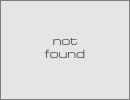
Oculus Mover
Oculus Mover is a completely free tool designed to move Oculus Rift games and apps to other drives instead of system drive to avoid low disk space problem. The freeware supports Windows 10, Windows 8.1/8, Windows 7.
- Publisher: Aomei Technology Co., Ltd
- Last updated: October 20th, 2017

Application Mover
Application Mover is a tool that relocates installed programs from one path to another on your hard disk. Application Mover also scans all windows shortcuts in the Start Menu and adjusts path references to the new program location. Finally, *.ini and Install.log files present in the original program path are checked for strings matching the old path location.
- Publisher: Funduc Software Inc.
- Home page: www.funduc.com
- Last updated: September 6th, 2016

Spreadsheet1.com - Macro Mover
Macro mover provides an easy way to distribute your VBA projects to other Office users is to create an add-in. Macro Mover add-in powered by Ribbon Commander allows Excel users to move entire VBA projects from one workbook to another within seconds. Forget what you knew about exporting and importing modules from within the Visual Basic Editor (VBE).
- Publisher: Esoteric Consulting Ltd
- Home page: www.spreadsheet1.com
- Last updated: October 30th, 2017
Additional Walgreens picture mover selection

PictureMover
Snapfish PictureMover allows you to get your photos off of your camera and other media devices, like memory cards, to both your computer and your Snapfish account. It also allows you to automatically delete photos from your camera once they're transferred, and create photo screensavers and wallpapers.
- Publisher: Hewlett-Packard Company
- Last updated: March 4th, 2014

Sony Picture Utility
Initial investigations indicate that the Sony Picture Utility is some kind of editing package included with Sony Digital Cameras.With This program you can add and edit images and you will discover many more features like video editing and slideshow maker.
- Publisher: Sony Corporation
- Last updated: February 3rd, 2010

Picture Collage Maker
This program lets you create collages using your favorite photos in an easy and fast way. You can start your collage from scratch or use one of the many templates available. Its interface is so intuitive that even the kids can use it. In general, it is easy and fun to use.
- Publisher: PearlMountain Technology Co., Ltd
- Home page: www.picturecollagesoftware.com
- Last updated: January 10th, 2017

Picture Collage Maker Pro
This program brings you a creative way to use your photos for making gifts for your loved ones, or simply for enjoying a fun time while creating beautiful collages. It has many built-in multi-purpose templates you can use for your projects. Unlike non-Pro version, you can add new pages to your project. This is a nice characteristic of this version.
- Publisher: PearlMountain Technology Co., Ltd
- Home page: www.pearlmountainsoft.com
- Last updated: December 19th, 2014

Batch Picture Resizer
Batch Image Resizer can be used to resize, convert, flip, mirror, and rotate multiple pictures. It provides a simple interface where you can add any number of files, select the output format, target resolution, rotation angle, etc. You can also change a color photos to grayscale using this tool.
- Publisher: SoftOrbits
- Home page: www.softorbits.com
- Last updated: January 7th, 2022

Picture Resize Genius
Picture Resize Genius is a useful and feature-rich tool to work with images. Though its primary function is image resizing, it also lets you work with image files in several other ways as it includes an image renamer, converter, editor, among other features.
- Publisher: Lonking Software, LLC
- Last updated: May 26th, 2020

Picture Merge Genius
Picture Merge Genius is a photo collage creator for Windows. It is an application that allows you to combine several pictures into one image that you can share with your family and friends or use to preserve memories in a special way. The application is simple enough and offers two ways of creating photo montages.
- Publisher: EasyTools Software
- Home page: www.easy-tools.net
- Last updated: June 10th, 2019

Picture Doctor
Picture Doctor is intended to repair damaged picture files, such as those resulting from faulty file recoveries. The application is incredibly easy to use as all you need to do is select the problem files, pick an output destination and click the Start Rescue. After the process is completed, each file is labeled as Bad or Recovery, depending on the success of the operation.
- Publisher: SoftOrbits
- Home page: www.softorbits.com
- Last updated: September 9th, 2021

Imagine Picture Viewer
Imagine Picture Viewer is a simple but handy image viewer and editor. The program allows you to view your pictures on fullscreen or in a presentation. You also will be able to resize, rotate, flip and crop images very easily. You can also adjust brightness, contrast, color balance, blur and sharpen in seconds.
- Publisher: Arnab Datta & Jaibatrik Dutta
- Last updated: November 15th, 2009

Batch Picture Protector
Batch Picture Protector lets you add transparent watermarks to your digital images. Watermarks can combine text, illustrations, and graphics. Batch Picture Protector is compatible with all major image formats. After adding watermark, photos can be saved as new files either in the same or alternative formats.
- Publisher: SoftOrbits
- Home page: www.softorbits.com
- Last updated: November 18th, 2024
