Firefox screenshot utility in Title/Summary

Screenshot Utility
Screenshot Utility is a powerful yet easy to use screen capture program that allows you to capture and save a snapshot of your screen to a JPG, GIF or BMP file by pressing a hotkey. This incredible program sits in your system tray and allows you to easily redefine hotkeys, capture active windows, and copy the captured screenshots to the clipboard.
- Publisher: QSX Software Group
- Home page: www.screenshot-utility.com
- Last updated: March 7th, 2008
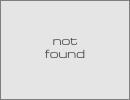
ScreenShot Assistant
SSA is a utility for Windows which monitors the clipboard for images and saves them as bmp, jpg, png and/or gif files. Great for screenshots from games (Civ 3, Rome:Total War) Please note that the .Net Library needs to be installed for this app to run
- Publisher: Geeknet, Inc

Moo0 ScreenShot
Moo0 Screenshot lets you easily save your screenshot images into the specific folder. It currently supports 5 image formats: BMP, JPG, GIF, PNG and ICO. When you want to save some screen/website images which you somehow can't, try out the "Window Part" button on this program. It can let you save any images surrounded by the same exact color.
- Publisher: Moo0
- Home page: www.moo0.com
- Last updated: November 24th, 2014
Firefox screenshot utility in Description

FireFox Forensics
FireFox Forensics is a Mozilla Firefox forensic utility. This program has been designed to do a complete analysis of Firefox 2 and 3 profiles. All you have to do is extract the profile from an image and load it into F3. This will bring back all of the pertinant information that is found in a user profile.
- Publisher: Machor Software
- Last updated: June 15th, 2010

Shotty
Shotty - Tiny but impressive screenshot utility is a program that lets you capture screenshots. Once the screenshot is taken, Shotty will let you edit it. You will be able to modify the blur of the image, crop it, draw a rectangle, apply a highlighter or include a text on it The program also allows to save, copy or print the recent snapshot.
- Publisher: Thomas Baumann
- Last updated: March 23rd, 2011

Screenshot
Hit your Print Screen key and ScreenShot will save, modify, email, copy to clipboard, print and display your present screen. It is easy to use and even provides you with complete automation for each process. No nag-screens, includes cursor capturing.
- Publisher: GutmannSoft
- Home page: www.gutmannsoft.com
- Last updated: May 16th, 2009

Light Shutter
Automating and timing your screenshots to check and track your daily activity is a straightforward and simple task with Light Shutter. This free screen capture utility will take high-quality snapshots of your desktop at the time interval you specify. The image is presented for editing in the program’s built-in editor, and you can save the result in any of the most widely used image file formats.
- Publisher: Trialation
- Home page: trialation.blogspot.com.es
- Last updated: March 9th, 2016

Ashampoo Snap
Ashampoo Snap 16 captures your desktop as screenshots and videos. Screen captures can be edited, annotated, and shared without the need for additional software.
- Publisher: ashampoo GmbH & Co. KG
- Home page: www.ashampoo.com
- Last updated: August 19th, 2024
Additional Firefox screenshot utility selection

Screenie
Screenie is a utility for taking screenshots of your Windows desktop. With Screenie, you can automatically send your screenshots to a FTP site, disk, or to the Windows clipboard. Image editing such as cropping (trimming), resizing, and highlighting are also included.
- Publisher: Carl Corcoran and Roger Clark
- Home page: www.screenie.net
- Last updated: December 10th, 2011

AT Screen Thief
AT Screen Thief is a program that can help you take screenshots of windows, games, movies, websites and more. The program will take the screenshots with a high quality level. This program will save you a lot of time, and it is pretty much precise and easy to use.
- Publisher: Alex and Alex Soft
- Last updated: March 31st, 2008

QuickSnap Beta
QuickSnap: Capture pictures from your screen. QuickSnap is an easy-to-use and intuitive screenshot utility If you need number of pictures in a minute and you don’t want to wait even for a second while the built-in camera takes time to save your each captured snap.
- Publisher: Lloyd Gallant
- Home page: www.lloydsplace.com

ABBYY Screenshot Reader
This utility enables you to transform the text content from screenshots into an editable format. It might prove to be of good use if you need to easily extract text from an image file or webpage and paste it into a new Microsoft Word file. ABBYY Screenshot Reader comes with easy-to-configure settings so anyone can easily get accurate results with minimum effort.
- Publisher: ABBYY
- Last updated: December 25th, 2015

Firefox
Firefox is the most popular open-source web browser, with a multi-tabbed interface. It can be installed on your Windows, iOS, and Linux based computers. Firefox View lets you synchronize your open tabs, browsing history, bookmarks, and other settings across devices.
- Publisher: Mozilla
- Home page: www.mozilla.org
- Last updated: December 15th, 2024

Internet Download Manager
Accelerate downloads by up to 10 times and easily organize your downloads with this tool. Schedule and resume broken downloads after errors. Download videos from from different steaming sites like YouTube. Supports all popular browsers and protocols.
- Publisher: Tonec Inc.
- Home page: www.internetdownloadmanager.com
- Last updated: January 10th, 2025

Auto Screenshot Maker
Auto Screenshot Maker is a tool to make captures of your screen. The program is rather simple, easy to use, and has a few interesting features to offer. You will be able to make auto captures and set the program to remove duplicated captures, as well as watermark your screenshots. Moreover, there is a possibility to enable the command-line capture.
- Publisher: Auto Screenshot Maker Software
- Last updated: March 14th, 2011

Windows Media Player Firefox Plugin
Firefox users were awaiting a very long time a plugin with such features. It's an important achievement to the open source community, because in the past it was a very important drawback when trying to persuade IE users to switch to Firefox. Now any user can use Firefox as your default browser without losing any feature.
- Publisher: Microsoft
- Last updated: September 5th, 2011

Firefox Password Recovery Master
Firefox Password Recovery Master is a program that displays logins and passwords for protected sites stored by Firefox and Mozilla browsers. It is a handy tool enabling you to restore any cached passwords for such popular web browsers as Mozilla and Mozilla Firefox.
- Publisher: Rixler Software
- Home page: www.rixler.com
- Last updated: October 27th, 2010

Reimage Repair Home Edition
Repairs the user's PC by eliminating viruses and Windows errors. Over 2 million downloads worldwide and counting. Comes with videos, FAQs, screenshots, logo, and box shot. High-performance network landing page ready-to-go.
- Publisher: Reimage Plus
- Last updated: November 5th, 2020
