Flash screenshot utility in Title/Summary

Screenshot Utility
Screenshot Utility is a powerful yet easy to use screen capture program that allows you to capture and save a snapshot of your screen to a JPG, GIF or BMP file by pressing a hotkey. This incredible program sits in your system tray and allows you to easily redefine hotkeys, capture active windows, and copy the captured screenshots to the clipboard.
- Publisher: QSX Software Group
- Home page: www.screenshot-utility.com
- Last updated: March 7th, 2008

LM Flash Programmer
LM Flash Programmer is a free flash programming utility intended to be used with Texas Instruments Stellaris microcontrollers, development boards, or evaluation boards. The LM Flash Programmer utility supports command line usage as well as a Graphical User Interface (GUI).
- Publisher: Texas Instruments Incorporated
- Home page: www.ti.com
- Last updated: January 28th, 2012
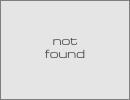
ScreenShot Assistant
SSA is a utility for Windows which monitors the clipboard for images and saves them as bmp, jpg, png and/or gif files. Great for screenshots from games (Civ 3, Rome:Total War) Please note that the .Net Library needs to be installed for this app to run
- Publisher: Geeknet, Inc
Flash screenshot utility in Description

Shotty
Shotty - Tiny but impressive screenshot utility is a program that lets you capture screenshots. Once the screenshot is taken, Shotty will let you edit it. You will be able to modify the blur of the image, crop it, draw a rectangle, apply a highlighter or include a text on it The program also allows to save, copy or print the recent snapshot.
- Publisher: Thomas Baumann
- Last updated: March 23rd, 2011

JN-SW-4031 Jennic Toolchain
Offers all of the features expected of an Integrated Development Environment, including complete project management, source code editing, configuration control and project build, a flash programming utility and an integrated debugger.The SDK Toolchain installer contains a series of enhancements, updates and bug fixes
- Publisher: Jennic Ltd.
- Last updated: January 15th, 2009
Wsnap
Wsnap is a screen capture tool that lets you take a screenshot of any portion of the screen. With this software in place, you can quickly create snapshots for your product page, multimedia presentation, technical manual, or a web article. Screenshots make your publication look appealing and more informative. Sometimes a single look at a screenshot is more helpful in understanding the functional peculiarity of a product than a page of the most detailed textual description. Unique to Wsnap is its ability to capture almost all screen elements, including 3D games, Flash animations, cascading menus and more. All this is done with one mouse click. Wsnap has a simple user interface that takes you a minute and a few clicks here and there to get started with your first screenshot. You can use the tool to capture the entire screen, active windows, controls, cascading and floating menus, as well as rectangular, elliptic, rounded corners and freehand areas. The program lets you capture the mouse pointer and add any watermark you want. Once the screenshot has been captured, you can save it to a file in the four most popular formats such as BMP, JPG, PNG and GIF. Additionally, the screenshot can be copied to the clipboard, opened in an external editor, published on the web, or sent by email. The program can be customized to suite your particular needs. If you are a fully fledged typist, you can customize hotkeys to trigger a particular capture action at a specified keystroke. With the hotkey support, you can capture a screenshot while working with another application. To be more productive, Wsnap provides you with the ability to make a list of actions that will be automatically executed, once the screenshot has been captured. This includes all the after capture actions you do with mouse clicks, for example, saving the screenshot to a file, coping to the clipboard, adding a watermark, or scaling the output to fit the required size.
- Publisher: wsnap.com
- Last updated: May 26th, 2020

Screenshot
Hit your Print Screen key and ScreenShot will save, modify, email, copy to clipboard, print and display your present screen. It is easy to use and even provides you with complete automation for each process. No nag-screens, includes cursor capturing.
- Publisher: GutmannSoft
- Home page: www.gutmannsoft.com
- Last updated: May 16th, 2009

Light Shutter
Automating and timing your screenshots to check and track your daily activity is a straightforward and simple task with Light Shutter. This free screen capture utility will take high-quality snapshots of your desktop at the time interval you specify. The image is presented for editing in the program’s built-in editor, and you can save the result in any of the most widely used image file formats.
- Publisher: Trialation
- Home page: trialation.blogspot.com.es
- Last updated: March 9th, 2016
Additional Flash screenshot utility selection

iFLASH Download Utility
iFLASH Download Utility is a Windows based software utility that allows users to retrieve data for temperature, humidity and dew point stored in the iTHX-M, iBTX-M and iSE-TC, iSE-TH Flash Memory Card. This software ultility is for iTHX-M, iBTX-M, iSE-TH, and iSE-TC only.
- Publisher: NEWPORT Electronics, Inc.
- Home page: www.newportus.com
- Last updated: November 26th, 2011

Screenie
Screenie is a utility for taking screenshots of your Windows desktop. With Screenie, you can automatically send your screenshots to a FTP site, disk, or to the Windows clipboard. Image editing such as cropping (trimming), resizing, and highlighting are also included.
- Publisher: Carl Corcoran and Roger Clark
- Home page: www.screenie.net
- Last updated: December 10th, 2011

AT Screen Thief
AT Screen Thief is a program that can help you take screenshots of windows, games, movies, websites and more. The program will take the screenshots with a high quality level. This program will save you a lot of time, and it is pretty much precise and easy to use.
- Publisher: Alex and Alex Soft
- Last updated: March 31st, 2008

QuickSnap Beta
QuickSnap: Capture pictures from your screen. QuickSnap is an easy-to-use and intuitive screenshot utility If you need number of pictures in a minute and you don’t want to wait even for a second while the built-in camera takes time to save your each captured snap.
- Publisher: Lloyd Gallant
- Home page: www.lloydsplace.com

Format USB Or Flash Drive Software
This neat and simple application is meant to help you easily and quickly format USB Flash drives (USB memory sticks). This tool is capable of formatting multiple USB drives at once, in a single operation. The “Format USB Or Flash Drive Software” tool is also very easy to use.
- Publisher: Sobolsoft
- Home page: www.sobolsoft.com
- Last updated: June 3rd, 2011

Save Flash
Suppose you found an interesting flash movie in the internet. You want to save it on your personal computer to a multimedia gallery and share it with your friends. But how to save a flash video? A web browser doesn't usually have a flash saving plugin. Most video hosting servers allow sharing no more than a flash file link.
- Publisher: Pilot Group Ltd
- Home page: www.saveflash.com
- Last updated: March 17th, 2010

ABBYY Screenshot Reader
This utility enables you to transform the text content from screenshots into an editable format. It might prove to be of good use if you need to easily extract text from an image file or webpage and paste it into a new Microsoft Word file. ABBYY Screenshot Reader comes with easy-to-configure settings so anyone can easily get accurate results with minimum effort.
- Publisher: ABBYY
- Last updated: December 25th, 2015

Adobe Flash Player Plugin for IE
Adobe Flash Player Plugin for Internet Explorer allows you to play Flash video, animation, and games in the Internet Explorer browser. Flash contents are used in almost all websites to display advertisements and video. This plugin is required to be installed in IE for accessing YouTube.
- Publisher: Adobe Systems Incorporated
- Last updated: December 10th, 2020
Adobe Flash Player NPAPI
Adobe Flash Player NPAPI is Flash Player for Firefox. Adobe Flash Player is a free program that can be used to run flash animations in browsers. Many of the YouTube videos require it since they are encoded in FLV format. This version of the flash player can be used with Firebox browser.
- Publisher: Adobe Systems Incorporated
- Last updated: March 16th, 2021

Flash&Backup
Flash&Backup 3.0 is a powerful yet easy to use tool for Motorola phones that allows you to safely update the firmware of your cellphone and restore an operable configuration even if your Motorola phone doesn't start up anymore. This incredible program features an intuitive and easy to use interface that enables you to recover and backup all the data you have on your phone in just a few minutes.
- Publisher: Motorola-Tools.com
- Last updated: July 31st, 2010
